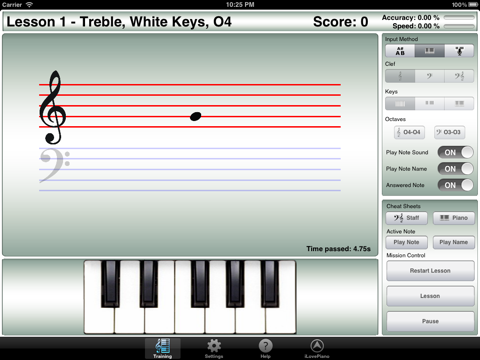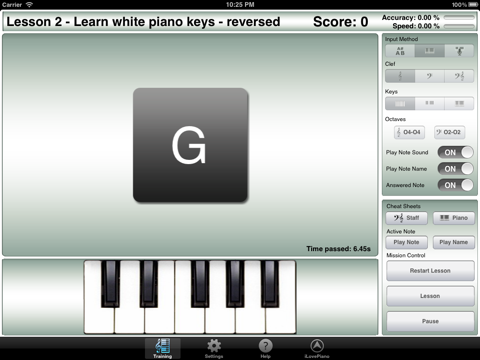iLovePiano Free app for iPhone and iPad
Developer: Mihai Babusca
First release : 28 Mar 2012
App size: 9.61 Mb
For playing the piano you need to know what keys you should press and how they are named. It is also useful to be able to read musical notes written on sheet music. This way you will be able to learn to play virtually any song.
iLovePiano Free helps you in your journey on the music path by teaching you:
- Note names
- Piano key names and their location
- Note representation on the staff: bass and treble
- Basic musical theory, just enough to get you started.
* IMPORTANT NOTES - ANSWERS FOR USERS *
1. You can change the input mode depending on what lesson you are using. For complete freedom use the custom training lessons.
2. The lessons in the Piano Keys section are designed to be used only with the virtual keyboard.
3. You can use *only one octave* on the piano for entering the notes! The purpose of this app is to teach you the notes, not to be a MIDI synthesizer!
* EXTERNAL PIANO *
If you own a real piano or electronic keyboard you can use it as an input device.
You dont even need a midi cable - the application reads data directly from the microphone!
* HOW DOES IT WORK *
A new teaching approach is used by this application.
The purpose is to help your brain make links between: a notes sound, name, position on the keyboard and position on the staff. We are trying to teach you the musical alphabet (music is created with notes like sentences are created with words made with letters).
* HOW TRAINING WORKS *
Instead of having to read tons of boring theory articles, you can go right to the practice/quiz area. If you dont understand concepts like note, octave, clef, just check out the help where I explained the basics in music theory.
The lessons are actually game training sessions.
Based on the skill you are improving: note names, piano key layout, note reading or ear training, you are displayed a question and you will provide an answer. You can answer either by touching the screen or by pressing a key on the actual physical piano. The answer time and accuracy are always measured so you can track your progress. The highest score is remembered for each lesson.
The app includes two cheat sheets. They display the notes on the piano and on the staff. You are welcome to use them at any time, when you dont know an answer!
* TYPES OF TRAINING *
There are 2 categories of lessons and each one has features that will help you develop your piano and music skills.
I. Piano notes training - learn the musical notes and their location on the piano.
a) You are shown a key on the virtual piano and you will have to press the corresponding note letter
b) You are shown a note (letter) and you have to press the correct key on a virtual piano
II. Staff training - learn how to read Bass and Treble notes on the sheet music paper
You are shown notes on the staff and you can enter a response using the virtual piano, note letters buttons or your external piano.
* RESOURCES *
- Quick Start tutorial included - to get you started asap.
- Help - contains app usage advice and also a Basic Music Theory introduction (so you know whats a note/octave/flat/sharp/clef/staff etc.)
Remember: practice, practice, practice!
Good luck!